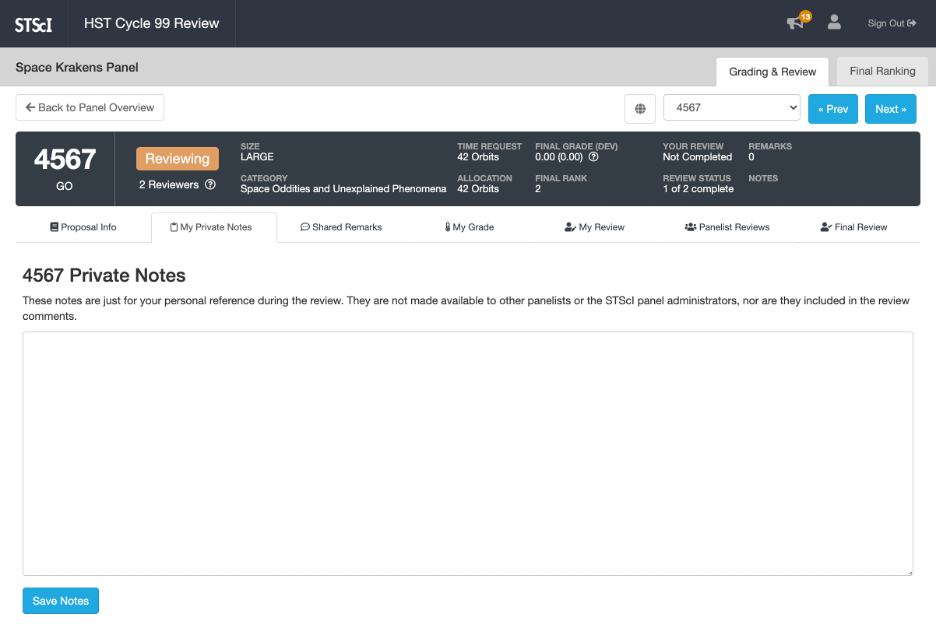Entering Private Notes
Entering Private Notes
SPIRIT allows you to enter private notes on any proposal you are allowed to view, regardless of whether you are assigned as a reviewer or grader. Your private notes are meant for your own personal reference. They are not made available to other panelists or the panel administrators, and they are not included in the final review. (They may, however, be seen incidentally by IT staff at STScI such as database administrators, software engineers, and software testers.)
For your convenience, your private notes are displayed for you at the bottom of the My Review tab on proposals where you are assigned as a reviewer.
Step 1
Start by navigating to the proposal to be graded, as documented in Navigating and Viewing Panel Proposals.
Step 2
On the Proposal Page, switch to the tab labeled My Private Notes.
Step 3
Enter or edit your private notes as desired, then click the Save Notes button to save them. The button becomes disabled and changes to Saving while your notes are saving, which can sometimes take a few moments. When saving is complete, the button will change back to Save Notes.
Next: Entering Shared Remarks